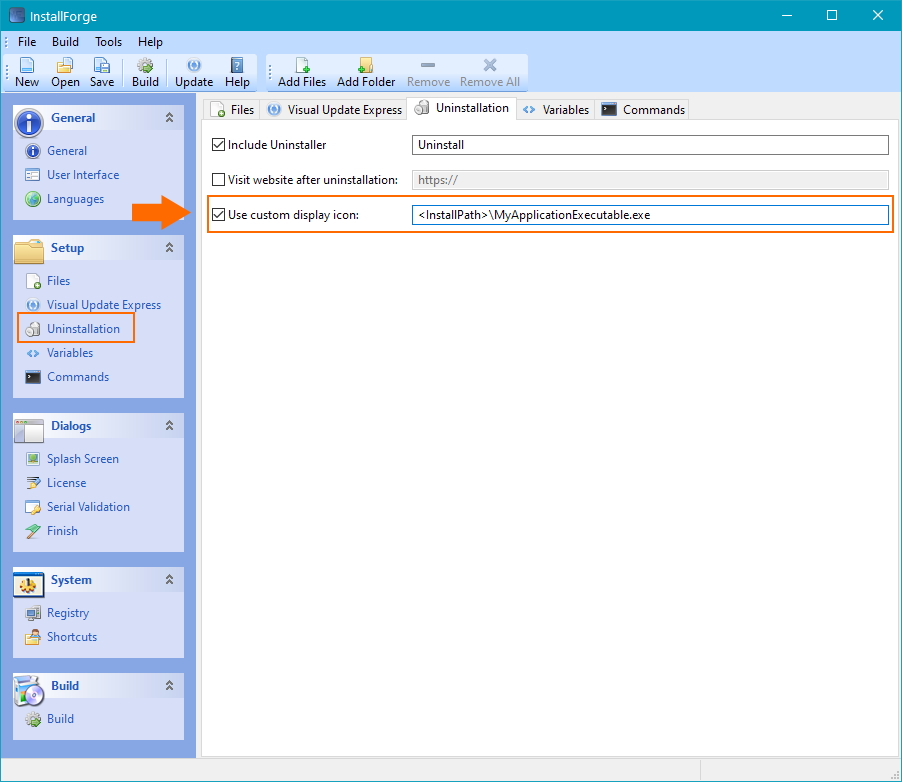Using a Custom Display Icon in Windows Programs and Features¶
InstallForge enables you to change the icon of your installation displayed in the Programs & Features section in Windows, as indicated in the image below.
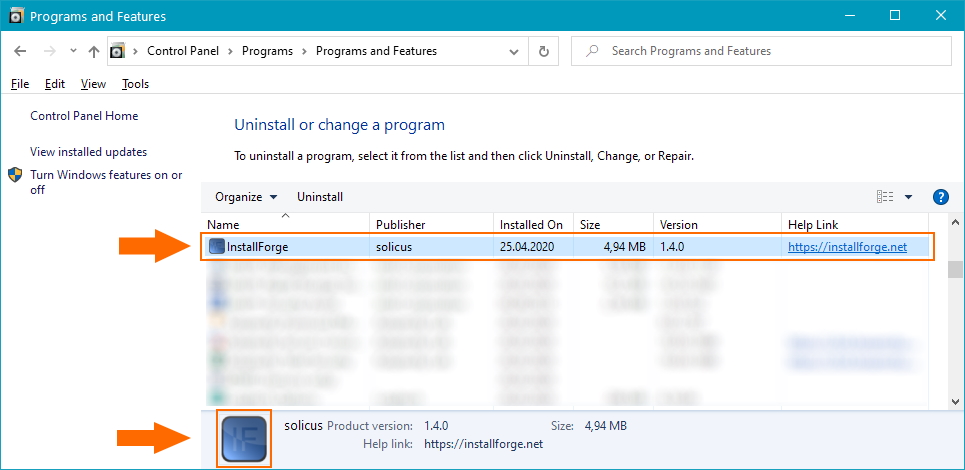
In order to specify a custom icon, please complete the following steps (also, see the image below):
- In the InstallForge Builder Environment, click
Uninstallationin the explorer bar. - Activate the
Include Uninstallercheckbox located on theUninstallationtab widget. - Activate the
Use custom display iconcheckbox and specify a path to an executable, DLL or icon file (.ico).
The icon displayed in the Programs & Features section will be extracted from the specified file.
Info
If the Use custom display icon checkbox is not activated, InstallForge will use the icon of the uninstaller executable.